Instructions
Download the firmware .bin file below. Remove the USB stick from the front of Proteus and plug it into your computer.
Drag the firmware file onto the USB stick. Make sure it's the only .bin file on the USB stick.
Plug the USB stick back in to Proteus.
Power cycle the module.
NOTE: You don't have to turn your case off to update the firmware. If you leave Proteus on, you can force it to power cycle after plugging the USB stick in. Just press and hold the center button for about 6 seconds. You can release it when it changes color.
Drag the firmware file onto the USB stick. Make sure it's the only .bin file on the USB stick.
Plug the USB stick back in to Proteus.
Power cycle the module.
NOTE: You don't have to turn your case off to update the firmware. If you leave Proteus on, you can force it to power cycle after plugging the USB stick in. Just press and hold the center button for about 6 seconds. You can release it when it changes color.
Beta firmware
| Version | Date | Download | Notes | Power-on lights |
| 1.0 | Apr 13, 2025 | Click to download | Initial public release | light pink |
| 1.0.1 | Apr 29, 2025 | Click to download | Updates lights more regularly when triggers are not coming in | light pink |
| 1.0.3 | May 27, 2025 | Click to download | Increases knob dead zones at zero | light pink |
| 1.0.4 | July 7, 2025 | Click to download | Fixes light flicker when locked & infinite patience Fixes length indicators not lighting up with very slow knob turn |
light pink |
| 1.1 | July 19, 2025 | Click to download | CALIBRATION REQUIRED IF UPGRADING FROM before v1.1 Now only saves to flash when the clock is stopped to avoid interruption Adds option for single direction octave shifts |
turquoise |
| 1.2 | July 30, 2025 | Click to download | CALIBRATION REQUIRED IF UPGRADING FROM before v1.1 Tons of bug fixes Added Simple Mode: turn on in web configurator to active one-knob-per-function mode that turns off silver params |
turquoise |
| 1.21 | Aug 1, 2025 | Click to download | CALIBRATION REQUIRED IF UPGRADING FROM before v1.1 Bug fixes: fixes save issues and improves note accuracy | turquoise |
| 1.23 | Sep 30, 2025 | Click to download | CALIBRATION REQUIRED IF UPGRADING FROM before v1.1 Bug fix: fixes bug where reset returned to second step instead of first Feature: Proteus now saves the firmware version on the USB stick in version.txt | turquoise |
| 1.3 | Dec 1, 2025 | Click to download | CALIBRATION REQUIRED IF UPGRADING FROM before v1.1 Feature: You can now change the Length CV in jack to instead control Gate Length in the web configurator Feature: You can now adjust how long since the last trigger before a save occurs Feature: Proteus now indicates when it is saving with a yellow glow in the center Feature: When gate passthrough is enabled, rest notes are muted and will not pass through triggers Fix: The vary gate with rests option was broken in a previous release but has now been fixed Fix: Fixed an issue where the last note in the sequence was always the first to be unmuted Fix: Changing length or sleep with CV no longer triggers the lights Fix: Knob lock animations are smoother | turquoise |
| 1.3.2 | Dec 13, 2025 | Click to download | CALIBRATION REQUIRED IF UPGRADING FROM before v1.1 Fix: Difficulty changing length to the full 32 steps has been fixed Fix: Mutate knob did not save previous position on restart Fix: Sequence length was not saving properly after restart | turquoise |
| 1.3.3 | Dec 28, 2025 | Click to download | CALIBRATION REQUIRED IF UPGRADING FROM before v1.1 Fix: Writing of version file is more reliable Internal: Improvements of hardware testing | turquoise |