Proteus Configurator
This page allows you to set up advanced options for Proteus. It will create a proteus_config.json file, which you put on the USB drive plugged into Proteus.
Instructions
Select advanced options and define custom scales below.
For each custom scale, click the buttons to indicate which notes you want to include in the scale. For each included note, you can then select a weight from 1-10. Higher weights mean that note is more likely to be chosen. You can choose the tuning of your scale as "EDO" for Equal Divisions of the Octave (i.e., a traditional western tempered scale, or "just" for just intonation.
Alternatively, you can define a scale by choosing a Scala file. Select the Scala file option, and then choose your file with the file picker. You will have to load any Scala files onto the USB stick and put them in a folder called
When you are done selecting options, select Save Config File... at the bottom to save your
The USB stick is hot-swapabble. You can take it out while Proteus is turned on and when you place it back in your options and scales will be loaded.
For each custom scale, click the buttons to indicate which notes you want to include in the scale. For each included note, you can then select a weight from 1-10. Higher weights mean that note is more likely to be chosen. You can choose the tuning of your scale as "EDO" for Equal Divisions of the Octave (i.e., a traditional western tempered scale, or "just" for just intonation.
Alternatively, you can define a scale by choosing a Scala file. Select the Scala file option, and then choose your file with the file picker. You will have to load any Scala files onto the USB stick and put them in a folder called
scala_files.
When defining a scale using a Scala file, all notes in the scale will be weighted equally.When you are done selecting options, select Save Config File... at the bottom to save your
proteus_config.json file. Place this file on the root level of the USB stick.
The USB stick is hot-swapabble. You can take it out while Proteus is turned on and when you place it back in your options and scales will be loaded.
Advanced options
|
|
This option passes the gate from GATE IN directly to GATE OUT. This means that the output gate will have the same length as the input gate. |
|
|
When this option is on, knobs position will not affect the melody when the module is started up, until they are returned to their saved positions. |
|
|
When this option is on, the directionality of the lock switch is reversed. |
| Select the base voltage. Default is 2.0 volts. This is the voltage of the root note of the scale, with room to transpose up or down one octave. | |
|
|
v1.1 This option tells Proteus only to save to flash memory when the clock is stopped. This means you will have less frequent saves, but since saving takes a brief amount of time it can cause trigger delays. If you are playing live, or have a fast clock, leave this option on. |
| v1.1 If the "only save when stopped" option is off, Proteus will save every X loops. | |
| v1.3 How many seconds to wait after the last clock pulse before saving . When the "only save when stopped" option is on, Proteus has to decide when the clock has stopped. If you are running very slow sequences, you may want Proteus to wait longer to avoid delayed notes which can happen if we try to save while a sequence is running. Short times will lead to more frequent saves but may interfere with a fast sequence. | |
| v1.1 This option determines the direction of octave transpositions from the base octave. | |
|
|
v1.2 Simple mode disables all the silver functions, putting Proteus in a simple one-knob-per-function mode. Values for Gate Length, Rotate, SlewTime, Slew Notes, and Brightness will revert to their default values and can't be changed with the knobs. You can still access the button settings in Settings Mode. |
|
|
v1.3 If you turn this option on, CV into the "Length" jack will control gate length instead of sequence length. |
Custom scale slots
Custom Scale 1
Notes
|
EDO
|
Notes | ||||||||||||
| Weights | |||||||||||||
Custom Scale 2
Notes
|
EDO
|
Notes | ||||||||||||
| Weights | |||||||||||||
Custom Scale 3
Notes
|
EDO
|
Notes | ||||||||||||
| Weights | |||||||||||||
Custom Scale 4
Notes
|
EDO
|
Notes | ||||||||||||
| Weights | |||||||||||||
Custom Scale 5
Notes
|
EDO
|
Notes | ||||||||||||
| Weights | |||||||||||||
Custom Scale 6
Notes
|
EDO
|
Notes | ||||||||||||
| Weights | |||||||||||||
Save and load